We work with the English version uVS
After you unpack the archive with the program uVS, start the program start.exe (we call this program a starter)
Choose mode "start under the current user" if the current user is an administrator in the system
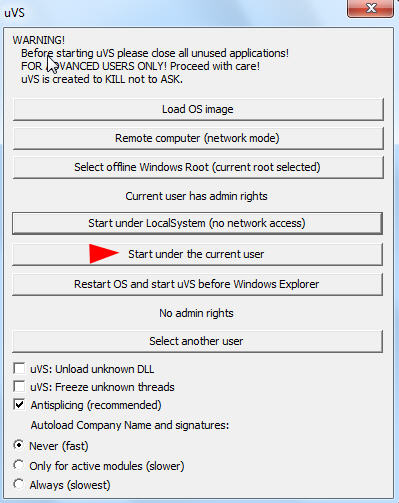
Wait for the boot main window of the program.
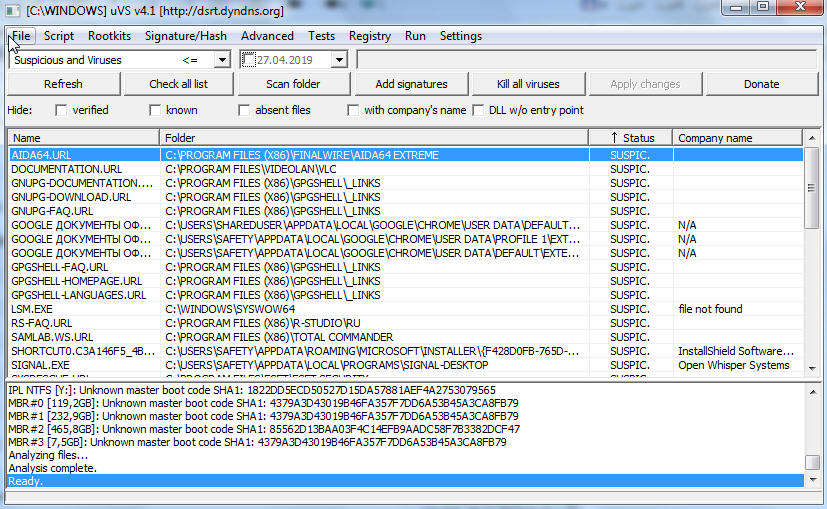
You can create an image of the startup of the system in order to explore it on their own, or to transfer the image file to other researchers.
select the toolbar functions: "file" - "save OS image with checking digital signature"
specify the file name and choose a directory to save it. We are waiting for completion of the process. (5-10 minutes, maybe faster)
After completing this process, you can open an image file and continue with the way the system to use all the possibilities inherent in Uvs (signature, criteria, autoscript)
Upload a previously created image, you can also from the starter (start.exe) using the USS mode "load OS image"
Choose mode "start under the current user" if the current user is an administrator in the system
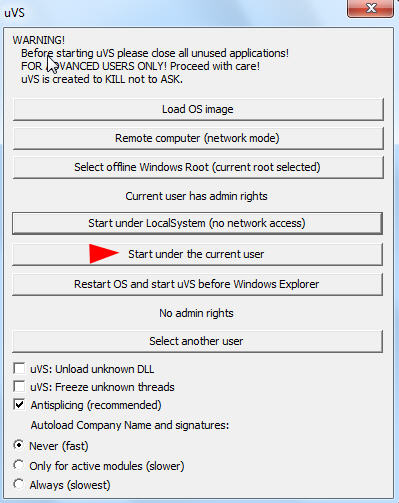
Wait for the boot main window of the program.
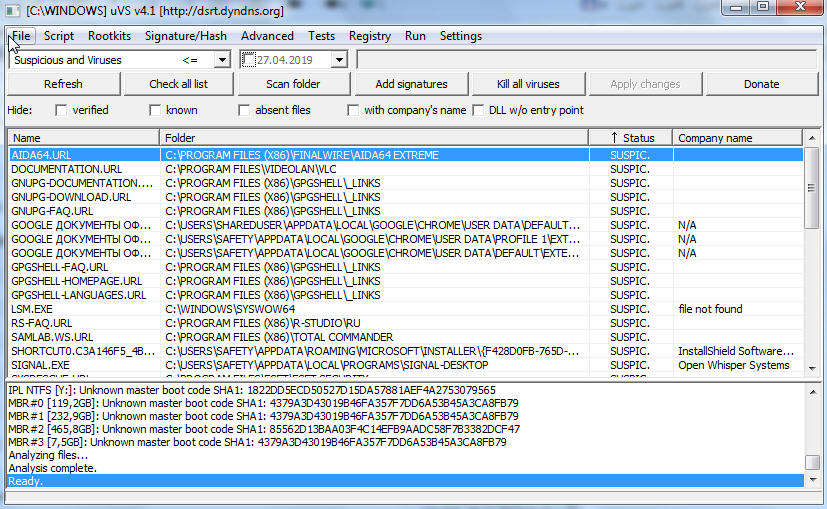
You can create an image of the startup of the system in order to explore it on their own, or to transfer the image file to other researchers.
select the toolbar functions: "file" - "save OS image with checking digital signature"
specify the file name and choose a directory to save it. We are waiting for completion of the process. (5-10 minutes, maybe faster)
After completing this process, you can open an image file and continue with the way the system to use all the possibilities inherent in Uvs (signature, criteria, autoscript)
Upload a previously created image, you can also from the starter (start.exe) using the USS mode "load OS image"
Мы ищем точки опоры не с целью перевернуть мир, но чтобы не позволить миру опрокинуть нас.
Тэги темы:
Дискуссия закрыта.
